Upgrade Grid Infrastructure Standalone 11.2.0.3.* to 12.1.0.1.0
My Virtual Box is a RedHat 5.6 running 11.2.0.3 Grid Infrastructure Standalone and two 11.2.0.3 Databases.
Note:
I ran the 12.1.0 Grid Infrastructure Installer and choose the "Upgrade Oracle Grid Infrastructure or Oracle Automatic Storage Management"
Installation
1. Execute ./runInstaller2. Installer will start note 12c installation requires less swap space.
3. You can add in your Oracle support credentials so the installer can check for any software updates. You can also point to a pre-download location for updates. There is also an option to skip the software download. Click next.
In my case I choose skip software updates
4. Select "Upgrade Oracle Grid Infrastructure or Oracle Automatic Storage Management" click next
5. Left default and click next.
6. Here you can select the privileged operating system groups and click next. This is good if you plan to have different groups for different ASM administration activities.
In my case I left the groups all set to dba.
This is warning message click yes
7. Set the Oracle base and Software location click next
8. New in the Grid Infrastructure installer is you can configure to automatically execute root privilege operations. You can either provide the root password or use sudo. Click next.
9. Prerequisite checks will begin
10. In this case there is one warning message that is fixable. You can click the more details link to get more information about the warning. Since this is fixable click the "Fix & Check Again" button.
10.1 The execute fixup scripts dialog shows the location of the fixup script.
10.2 Open a terminal window as root and execute the fixup script.
10.3 After the fixup script is executed click OK.
10.4 Prerequisite checks will run again if all check are successful then you should move on to step 11 if not repeat step 10 - 10.4
11. Review the summary and click install
12. Installation will begin
13. Installation and upgrade was successful click close
Issues encounter after the installation and configuration of GI Standalone 12.1.0
1. After installation and upgrade completed the first thing I did was run a ps -ef and grep for pmon. Nothing was showing online.
2. Executing crsctl check has showed online.
alpddbs002:{}:/oragridbase/product/12.1.0/grid/bin >crsctl check has
CRS-4638: Oracle High Availability Services is online
3. This is new error due to the upgrade since before the upgrade srvctl config asm was showing correctly. More investigation needs to be done into this error. Quick search of MetaLink and Google returns nothing for the "PRCA-1057" error.
alpddbs002:{}:/oragridbase/product/12.1.0/grid/bin >./srvctl config asm
ASM home: /oragridbase/product/12.1.0/grid
PRCA-1057 : Failed to retrieve the password file location used by ASM asm
PRCR-1097 : Resource attribute not found: PWFILE
alpddbs002:{}:/oragridbase/product/12.1.0/grid/bin >showdbs
4. Tried to do a manual start of the ASM instance but received the following error.
SQL> startup
ORA-00119: invalid specification for system parameter LOCAL_LISTENER
ORA-00132: syntax error or unresolved network name 'LISTENER_+ASM'
5. I reviewed the entries in the spfile created during the installation. My 11.2.0.3 spfile was not in the dbs it was in the ASM diskgroup. Seems the upgrade creates a new spfile with some default configuration you can see below. The local_listener entry does not exist in the tnsnames.ora so this is why the ASM instance failed to start.
6. To resolve the issue I updated the local_listener to an address that worked and I was able to start the ASM
(DESCRIPTION=(ADDRESS=(PROTOCOL=TCP)(HOST=alpddbs002)(PORT=1521)))
SQL> startup pfile='/oragridbase/product/12.1.0/grid/dbs/init\+ASM.ora'
ASM instance started
Total System Global Area 1135747072 bytes
Fixed Size 2297344 bytes
Variable Size 1108283904 bytes
ASM Cache 25165824 bytes
ORA-15110: no diskgroups mounted <- This error showed up but then I ran the select statement below and the diskgroups were mounted maybe slow to mount due to vbox disks.
SQL> select name,state from v$asm_diskgroup;
NAME STATE
------------------------------ -----------
FRA01 MOUNTED
DG01 MOUNTED
7. Verification of ASM Clients
SQL> select instance_name,db_name,status,software_version from v$asm_client;
INSTANCE_NAME DB_NAME
---------------------------------------------------------------- --------
STATUS SOFTWARE_VERSION
------------ ------------------------------------------------------------
dbtest1 dbtest1
CONNECTED 11.2.0.3.0
dbtest1 dbtest1
CONNECTED 11.2.0.3.0
dbtest2 dbtest2
CONNECTED 11.2.0.3.0
INSTANCE_NAME DB_NAME
---------------------------------------------------------------- --------
STATUS SOFTWARE_VERSION
------------ ------------------------------------------------------------
dbtest2 dbtest2
CONNECTED 11.2.0.3.0
+ASM +ASM
CONNECTED 12.1.0.1.0
New in ASM 12.1.0
SQL> desc v$asm_diskgroupName Null? Type
----------------------------------------- -------- ----------------------------
GROUP_NUMBER NUMBER
NAME VARCHAR2(30)
SECTOR_SIZE NUMBER
BLOCK_SIZE NUMBER
ALLOCATION_UNIT_SIZE NUMBER
STATE VARCHAR2(11)
TYPE VARCHAR2(6)
TOTAL_MB NUMBER
FREE_MB NUMBER
HOT_USED_MB NUMBER
COLD_USED_MB NUMBER
REQUIRED_MIRROR_FREE_MB NUMBER
USABLE_FILE_MB NUMBER
OFFLINE_DISKS NUMBER
COMPATIBILITY VARCHAR2(60)
DATABASE_COMPATIBILITY VARCHAR2(60)
VOTING_FILES VARCHAR2(1)
CON_ID NUMBER <- This is a new column
Update on the new CON_ID column in all the v$asm tables
CON_ID NUMBER
The ID of the container to which the data pertains. Possible values include:
0: This value is used for rows containing data that pertain to the entire CDB. This value is also used for rows in non-CDBs.
1: This value is used for rows containing data that pertain to only the root
n: Where n is the applicable container ID for the rows containing data
Required Task After Oracle Grid Infrastructure Upgrades
Follow me on Twitter
My webpages
http://db12c.blogspot.com/
http://cloudcontrol12c.blogspot.com/
http://www.youtube.com/user/jfruiz11375
Good Source for Database 12c
If you want to see this installation in a video demo see below from my YouTube channel.





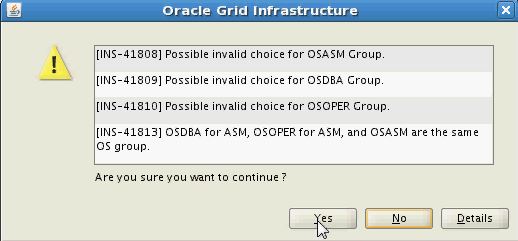













hi Javier,
ReplyDeleteGood article, I was interested to know how you resolved the issue of "srvctl config asm" which is showing error in your article above. Also what is the compatible parameter (asm & rdbms) you have set after upgrader.
Regards
Standing up to Oracle Installation Error in perspective of Previous Installation? Contact to DB Installation Support
ReplyDeleteQuickly comprehend your beginning and end foundation related issues through one of the finest and trusted USA based association i.e. Cognegic's DB Configuration Support or DB Installation and Configuration Support. Here we use premium watching gadget which settle your beginning and end prophet related issues. Our specialists masters are invest critical energy in Installation and Configuration of all kind of databases like: MYSQL, Oracle, MS SQL Server, MongoDB, Cassandra and whatnot. Give us one chance to decide your beginning and end issue with our all-around arranged help and organization.
For More Info: https://cognegicsystems.com/
Contact Number: 1-800-450-8670
Email Address- info@cognegicsystems.com
Company’s Address- 507 Copper Square Drive Bethel Connecticut (USA) 06801